For most people, the best EV charge app is likely already in their vehicle or on their smartphone. Navigation systems on modern electric cars allow drivers to search for charger locations near them. Many EV automakers have apps of their own, which offer several convenient features for locating and paying for public chargers.
But these stations aren't always operating, so it's a good idea to have a backup EV charger app, such as PlugShare, to help you locate other chargers in the area. It's one of several EV charger app options that can help assuage potential range anxiety from an inconsistent charging infrastructure. Let's look at some of the best EV charging apps available, ranked in no particular order.


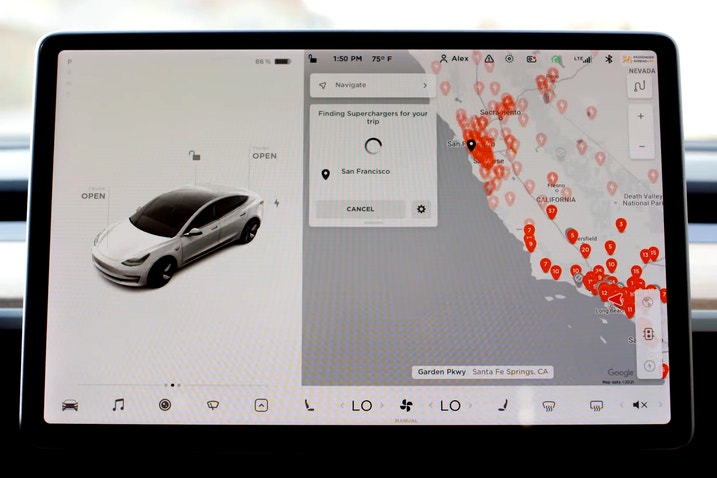
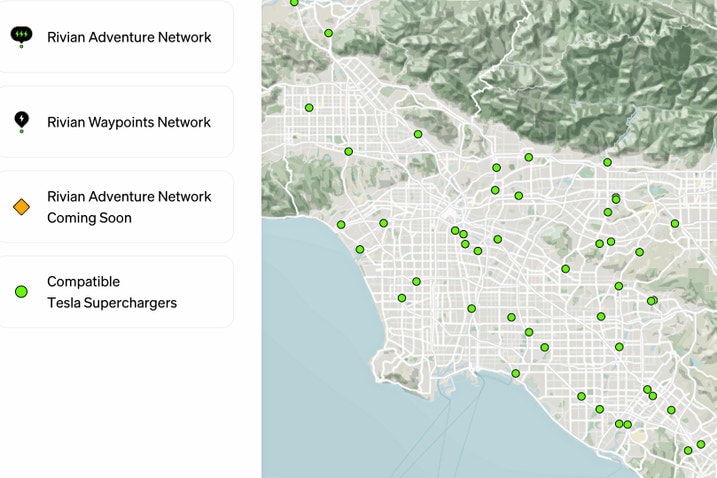
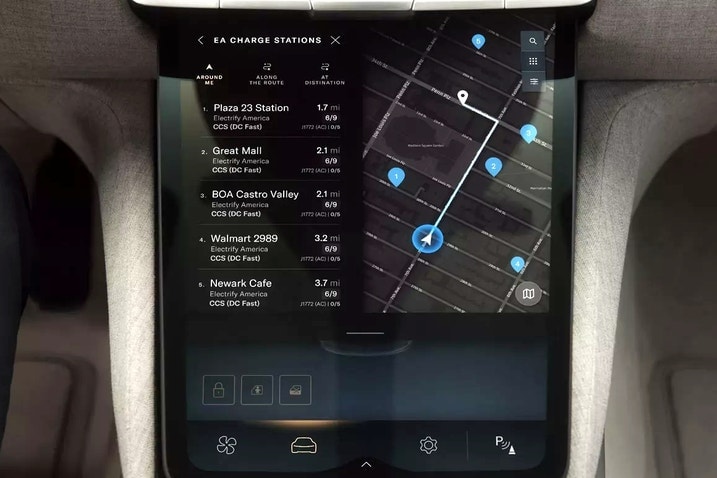



 by
by .jpg) by
by  edited by
edited by